ShopDreamUp AI ArtDreamUp
Deviation Actions
Suggested Deviants
Suggested Collections
Description
ModernGadgets is a set of sleek, minimalist, information-dense gadgets that are designed to fit right into your modern desktop. It is the result of my tinkering with Rainmeter for the last three years, and is heavily based on SilverAzide's Gadget Replicas. The overarching goal of this suite is ease-of-use. Thus, everything has been made as simple and streamlined as possible.
ModernGadgets requires HWiNFO, a free system monitoring utility, for full functionality. Alternatively, some information in CPU Meter may be retrieved through the CoreTemp or SpeedFan applications.
Want even more gadgets? Check out the Gadgets Additions suite!
Click here to learn how to mod the gadgets to match your desktop background colors automatically!
REQUIRES RAINMETER 4.3 OR NEWER
REQUIRES .NET FRAMEWORK 4.5 OR NEWER
REQUIRES WINDOWS 7 SP1 OR NEWER
Download latest version (v1.6.3)
Older versions
ModernGadgets on GitHub
Installation and Setup:
Download the skin suite's .rmskin file and open it. Follow the standard Rainmeter skin installation process. If it is your first time using ModernGadgets, it is recommended to load the current layout in order to be presented with a Welcome skin, which will contain many useful links.
Please keep in mind that for many features, you need to install and configure HWiNFO. Click here to view the HWiNFO setup tutorial (also available as a link from the welcome screen).
Credits:
Designed and programmed by Caleb Heuer (raiguard).
Backend code based on "Gadgets" by SilverAzide.
"IBM Plex Sans" font from Google Fonts, under the Apache 2.0 License
"Font Awesome" icons from FortAwesome, under the Font Awesome Free license.
Weather information is powered by Dark Sky.
Special Thanks:
SilverAzide - ActiveNet plugin, NetMonitor utility, fixed precision format script
stangowner - HWiNFO Plugin, HWiNFO Shared Memory Viewer
jsmorley - RainRGB, Rainmeter
balala - Help with fixing Disks Meter's dynamic height adjustment
smurfier - ReadINI function
Gadget Features:
Audio Meter
- Volume and sound device controls
- NowPlaying media controls (supports both local and web media players)
- Adjustable visualizer
- Able to be scaled to any size
Battery Meter
- Displays current battery charge status and metrics
- Plays a warning sound when your battery gets critically low
- Able to be scaled to any size
Calendar
- ModernGadgets-styled implementation of LuaCalendar
- Displays current month and day
- Past or future months can be navigated through
- Supports iCal event files
- Able to be scaled to any size
Chronometer
- Displays current date and time
- Shows system uptime and logon time
- Supports up to two alarms
- Displays a custom event countdown
- Includes stopwatch and timer applets
- Able to be scaled to any size
Clipboard Meter
- Displays current and past ten entries in the Windows clipboard
- Previous entries can be brought to the front and used again
- Entries can be deleted
- Able to be scaled to any size
CPU Meter
- Per-thread CPU usage, per-core CPU temperature** and voltage*
- Supports up to 64 CPU threads
- Shows CPU name, RAM and Page File information
- Shows CPU clock speed, CPU fan speed**
- Shows top process by CPU usage
- Thermal throttling detection and alarm*
- Line graph displays CPU temperature**, per-thread CPU usage, RAM usage, and Page file usage
- Optional average CPU usage graph display
- Opens task manager on double-click
- Able to be scaled to any size
Disks Meter
- Supports all disk drive slots (A-Z)
- Automatically adjusts when disks are connected/disconnected
- Displays disk name, read/write time usage, current read/write rates, and storage information for each disk
- Line graph displays read/write rates and read/write time usage for each disk
- Clicking a disk name will open File Explorer on the selected disk
- Includes eject buttons for ejecting removable disks***
- Able to be scaled to any size
GPU Meter*
- GPU name, general usage, and temperature
- Fan speed information
- VRAM usage and memory clock speed
- Memory controller usage
- Video clock speed
- Core Voltage
- Line graph displays general GPU usage, VRAM usage, fan speed, and memory controller usage
- Includes four GPU meters to monitor up to 4 discrete GPUs for multi-GPU setups
- Able to be scaled to any size
Network Meter
- Local and global IP addresses
- View your location based on your IP address
- Shows Network Ping to a specified URL
- Displays Current upload/download rates in both bits/sec and bytes/sec
- Displays Session and total data uploaded/downloaded
- Displays peak network traffic speed
- Line graph shows current upload/download rates
- Shows link to speedtest.net for testing your network speed
- Includes alternate “pro” mode with more accurate tracking (requires installation of third-party software)
- Able to be scaled to any size
Process Meter
- Displays ten processes, ordered by either CPU usage or GPU usage
- Displays process RAM/VRAM usage
- Allows process filtering, defaulting to all system-related processes
- Shows average CPU/GPU usage in the gadget header*
- Line graph shows average CPU/GPU usage*
- Able to be scaled to any size
Weather Meter
- Displays current weather for the selected location
- Calculates and displays a variety of sun/moon information, such as rise/set times and angles in the sky
- Includes five-day forecast and city locator applets
- Able to be scaled to any size
Bonus (non-official) Gadgets
- Release Stats Meter shows GitHub release stats for the selected repository
* Requires HWiNFO
** Requires CoreTemp, SpeedFan, or HWiNFO
*** Requires administrator privileges
Changelog:
v1.6.3 - 2020-1-18
- Rewrote Weather Meter to use the Dark Sky API
- Removed Weather forecast (it will return in v1.7)
- Improved LUA styling
- Improved error catching for the external IP address, to prevent window clipping
- Improved VRAM display to compact itself if it becomes too wide
- Fixed maximum VRAM override not scaling properly
- Fixed Network Meter session total stat arrows would not hide themselves correctly when disabled
- Fixed duplicate HWiNFO refresh button meters
v1.6.2 - 2019-9-18
- Added support for Snapdragon GPUs (just in case)
- Updated Readme with new attributions
- Removed several leftover debugging actions
- Fixed moon icon spots orientation when not showing realistic moon angle
- Fixed Weather Meter throwing an error when no severe weather alert exists
v1.6.1 - 2019-9-11
- Added The Weather Channel watermark to the bottom of the forecast skin
- Fixed media progress bar not moving
- Fixed graph overlay color being tied to the incorrect variable
- Fixed view license button not having button hover aesthetics
- Fixed non-hyperthreaded core temps for CoreTemp and SpeedFan
- Fixed isolated thunderstorms condition not having an icon
- Fixed hover regions and scaling of welcome skin
v1.6.0 - 2019-8-28
- Added Battery Meter
- Added Calendar
- Added Clipboard Meter
- Optimized default thermal throttling warning sound
- Re-added separate average CPU usage color to CPU Meter
- Moved external IP visibility toggle to Network Meter itself
- Improved external IP update logic to auto-refresh when the gadget thinks network settings have changed
- Enhanced Network Meter autoconfig to scan for wireless adapters
- Network Meter icon will now prefer showing the status of the configured adapters instead of always choosing the "best" adapter
- Relocated Process Meter mode swap button to the main gadget
- Updated all gadget interfaces to be more consistent and more readable
- Converted the majority of icons in the suite to shape meters
- Converted the majority of icons in the suite to FontAwesome icons
- Redesigned gadget manager & ModernGadgets logo
- Redesigned all gadget settings skins to be more consistent, more compact, and make the buttons easier to press
- Updated PayPal donation link
- Updated default layout
- Switched to ipapi.co for location by IP address
- Removed ability to customize sun, moon, and UV index colors in Weather Meter
- Removed RainRGB application and replaced with ColorPickerPlus
- Fixed Audio Meter song progress bar extending past the width of the gadget in some cases
- Fixed fahrenheit core temperatures overlapping core number labels in some cases
- Fixed Network Meter session totals going negative in some cases, when NetMonitor is not being used
- Fixed update notification and welcome interfaces going screwy if the scale was set to anything except for 1.0
v1.5.1 - 2019-05-04
- Added average CPU usage mode to CPU Meter
- Improved iconography in Network Meter
- Updated default network peak traffic color
- Fixed Audio Meter play button visual glitch when in replay state
- Fixed accidental 30-character limit of Chronometer sound file paths
- Fixed Chronometer sound file path input boxes destroying backslashes
- Fixed event countdown not working if system uptime was hidden
- Fixed timer finished sound being un-configurable
- Fixed page file size not updating
- Fixed hover logic of net total refresh buttons
- Fixed speedtest button hover logic
- Fixed issue with certain date formats in weather forecast
- Fixed weather forecast buttons being unclickable at non-1.0x scaling
- Fixed faulty math.round function in SunCalc script
- Fixed timestamp conversion errors in SunCalc script (moon info was a day behind!)
- Fixed line graph background colors being tied to the wrong variables
- Fixed background height inconsistencies in CPU Meter and Disks Meter
- Fixed sidebar configuration stopping early
- Fixed sidebars not disappearing when disabled
v1.5.0 - 2019-03-18
- Added Audio Meter
- Added Weather Meter
- Added locale customization to Chronometer
- Added custom event countdown to Chronometer
- Added alarms to Chronometer
- Added timer applet to Chronometer
- Added 'standard' CPU temperature display to CPU Meter
- Added CPU fan speed graph option to CPU Meter
- Added setting to individually hide disk temperatures / eject buttons per-disk in Disks Meter
- Added option to Disks Meter to display free disk space, rather than used disk space
- Added Network Interface settings to Network Meter
- Added support for monitoring up to three Network Interfaces at once
- Added WiFi and LAN support to Network Meter
- Added fan information toggle to GPU Meter settings
- Added scaling support to the gadgets
- Added rounded corners option
- Added graph backgrounds option
- Added sidebars
- Added "ModernGadgets Welcome" layout to package
- Separated CPU Meter's core measures and meters from the main file, to only load those that are necessary (drastically improves performance)
- Converted CPU Meter's config script into loop measures
- Rewrote Disks Meter to only display up to 10 disks at once, significantly improving performance
- Merged Network Meter Pro into Network Meter, eliminating the need to maintain two versions of the gadget
- Changed default external IP location website
- Removed process label font face option
- Switched default font to IBM Plex Sans
- Improved color pickers to change colors dynamically (with the exception of global colors)
- Redesigned welcome screen and update notification (again...)
- Removed subtitle from gadget manager
- Reorganized gadget manager links
- Improved organization of skin directories and config names
- Fixed several issues with CPU Meter program switching
- Fixed CPU temperature graph when only using SpeedFan
- Fixed CPU Meter disabling HWiNFO readings if the Core 0 Temperature sensor was misconfigured
- Fixed CPU Meter line graph log error
- Fixed network status icon not updating dynamically
- Fixed GPU variant settings buttons not working
- Fixed GPU Meter variants all using the same settings file
- Fixed rare divide-by-zero error in GPU Meter
- Fixed various visual inconsistencies and positioning issues across the board
View Full Changelog
ModernGadgets requires HWiNFO, a free system monitoring utility, for full functionality. Alternatively, some information in CPU Meter may be retrieved through the CoreTemp or SpeedFan applications.
Want even more gadgets? Check out the Gadgets Additions suite!
Click here to learn how to mod the gadgets to match your desktop background colors automatically!
REQUIRES RAINMETER 4.3 OR NEWER
REQUIRES .NET FRAMEWORK 4.5 OR NEWER
REQUIRES WINDOWS 7 SP1 OR NEWER
Download latest version (v1.6.3)
Older versions
ModernGadgets on GitHub
Installation and Setup:
Download the skin suite's .rmskin file and open it. Follow the standard Rainmeter skin installation process. If it is your first time using ModernGadgets, it is recommended to load the current layout in order to be presented with a Welcome skin, which will contain many useful links.
Please keep in mind that for many features, you need to install and configure HWiNFO. Click here to view the HWiNFO setup tutorial (also available as a link from the welcome screen).
Credits:
Designed and programmed by Caleb Heuer (raiguard).
Backend code based on "Gadgets" by SilverAzide.
"IBM Plex Sans" font from Google Fonts, under the Apache 2.0 License
"Font Awesome" icons from FortAwesome, under the Font Awesome Free license.
Weather information is powered by Dark Sky.
Special Thanks:
SilverAzide - ActiveNet plugin, NetMonitor utility, fixed precision format script
stangowner - HWiNFO Plugin, HWiNFO Shared Memory Viewer
jsmorley - RainRGB, Rainmeter
balala - Help with fixing Disks Meter's dynamic height adjustment
smurfier - ReadINI function
Gadget Features:
Audio Meter
- Volume and sound device controls
- NowPlaying media controls (supports both local and web media players)
- Adjustable visualizer
- Able to be scaled to any size
Battery Meter
- Displays current battery charge status and metrics
- Plays a warning sound when your battery gets critically low
- Able to be scaled to any size
Calendar
- ModernGadgets-styled implementation of LuaCalendar
- Displays current month and day
- Past or future months can be navigated through
- Supports iCal event files
- Able to be scaled to any size
Chronometer
- Displays current date and time
- Shows system uptime and logon time
- Supports up to two alarms
- Displays a custom event countdown
- Includes stopwatch and timer applets
- Able to be scaled to any size
Clipboard Meter
- Displays current and past ten entries in the Windows clipboard
- Previous entries can be brought to the front and used again
- Entries can be deleted
- Able to be scaled to any size
CPU Meter
- Per-thread CPU usage, per-core CPU temperature** and voltage*
- Supports up to 64 CPU threads
- Shows CPU name, RAM and Page File information
- Shows CPU clock speed, CPU fan speed**
- Shows top process by CPU usage
- Thermal throttling detection and alarm*
- Line graph displays CPU temperature**, per-thread CPU usage, RAM usage, and Page file usage
- Optional average CPU usage graph display
- Opens task manager on double-click
- Able to be scaled to any size
Disks Meter
- Supports all disk drive slots (A-Z)
- Automatically adjusts when disks are connected/disconnected
- Displays disk name, read/write time usage, current read/write rates, and storage information for each disk
- Line graph displays read/write rates and read/write time usage for each disk
- Clicking a disk name will open File Explorer on the selected disk
- Includes eject buttons for ejecting removable disks***
- Able to be scaled to any size
GPU Meter*
- GPU name, general usage, and temperature
- Fan speed information
- VRAM usage and memory clock speed
- Memory controller usage
- Video clock speed
- Core Voltage
- Line graph displays general GPU usage, VRAM usage, fan speed, and memory controller usage
- Includes four GPU meters to monitor up to 4 discrete GPUs for multi-GPU setups
- Able to be scaled to any size
Network Meter
- Local and global IP addresses
- View your location based on your IP address
- Shows Network Ping to a specified URL
- Displays Current upload/download rates in both bits/sec and bytes/sec
- Displays Session and total data uploaded/downloaded
- Displays peak network traffic speed
- Line graph shows current upload/download rates
- Shows link to speedtest.net for testing your network speed
- Includes alternate “pro” mode with more accurate tracking (requires installation of third-party software)
- Able to be scaled to any size
Process Meter
- Displays ten processes, ordered by either CPU usage or GPU usage
- Displays process RAM/VRAM usage
- Allows process filtering, defaulting to all system-related processes
- Shows average CPU/GPU usage in the gadget header*
- Line graph shows average CPU/GPU usage*
- Able to be scaled to any size
Weather Meter
- Displays current weather for the selected location
- Calculates and displays a variety of sun/moon information, such as rise/set times and angles in the sky
- Includes five-day forecast and city locator applets
- Able to be scaled to any size
Bonus (non-official) Gadgets
- Release Stats Meter shows GitHub release stats for the selected repository
* Requires HWiNFO
** Requires CoreTemp, SpeedFan, or HWiNFO
*** Requires administrator privileges
Changelog:
v1.6.3 - 2020-1-18
- Rewrote Weather Meter to use the Dark Sky API
- Removed Weather forecast (it will return in v1.7)
- Improved LUA styling
- Improved error catching for the external IP address, to prevent window clipping
- Improved VRAM display to compact itself if it becomes too wide
- Fixed maximum VRAM override not scaling properly
- Fixed Network Meter session total stat arrows would not hide themselves correctly when disabled
- Fixed duplicate HWiNFO refresh button meters
v1.6.2 - 2019-9-18
- Added support for Snapdragon GPUs (just in case)
- Updated Readme with new attributions
- Removed several leftover debugging actions
- Fixed moon icon spots orientation when not showing realistic moon angle
- Fixed Weather Meter throwing an error when no severe weather alert exists
v1.6.1 - 2019-9-11
- Added The Weather Channel watermark to the bottom of the forecast skin
- Fixed media progress bar not moving
- Fixed graph overlay color being tied to the incorrect variable
- Fixed view license button not having button hover aesthetics
- Fixed non-hyperthreaded core temps for CoreTemp and SpeedFan
- Fixed isolated thunderstorms condition not having an icon
- Fixed hover regions and scaling of welcome skin
v1.6.0 - 2019-8-28
- Added Battery Meter
- Added Calendar
- Added Clipboard Meter
- Optimized default thermal throttling warning sound
- Re-added separate average CPU usage color to CPU Meter
- Moved external IP visibility toggle to Network Meter itself
- Improved external IP update logic to auto-refresh when the gadget thinks network settings have changed
- Enhanced Network Meter autoconfig to scan for wireless adapters
- Network Meter icon will now prefer showing the status of the configured adapters instead of always choosing the "best" adapter
- Relocated Process Meter mode swap button to the main gadget
- Updated all gadget interfaces to be more consistent and more readable
- Converted the majority of icons in the suite to shape meters
- Converted the majority of icons in the suite to FontAwesome icons
- Redesigned gadget manager & ModernGadgets logo
- Redesigned all gadget settings skins to be more consistent, more compact, and make the buttons easier to press
- Updated PayPal donation link
- Updated default layout
- Switched to ipapi.co for location by IP address
- Removed ability to customize sun, moon, and UV index colors in Weather Meter
- Removed RainRGB application and replaced with ColorPickerPlus
- Fixed Audio Meter song progress bar extending past the width of the gadget in some cases
- Fixed fahrenheit core temperatures overlapping core number labels in some cases
- Fixed Network Meter session totals going negative in some cases, when NetMonitor is not being used
- Fixed update notification and welcome interfaces going screwy if the scale was set to anything except for 1.0
v1.5.1 - 2019-05-04
- Added average CPU usage mode to CPU Meter
- Improved iconography in Network Meter
- Updated default network peak traffic color
- Fixed Audio Meter play button visual glitch when in replay state
- Fixed accidental 30-character limit of Chronometer sound file paths
- Fixed Chronometer sound file path input boxes destroying backslashes
- Fixed event countdown not working if system uptime was hidden
- Fixed timer finished sound being un-configurable
- Fixed page file size not updating
- Fixed hover logic of net total refresh buttons
- Fixed speedtest button hover logic
- Fixed issue with certain date formats in weather forecast
- Fixed weather forecast buttons being unclickable at non-1.0x scaling
- Fixed faulty math.round function in SunCalc script
- Fixed timestamp conversion errors in SunCalc script (moon info was a day behind!)
- Fixed line graph background colors being tied to the wrong variables
- Fixed background height inconsistencies in CPU Meter and Disks Meter
- Fixed sidebar configuration stopping early
- Fixed sidebars not disappearing when disabled
v1.5.0 - 2019-03-18
- Added Audio Meter
- Added Weather Meter
- Added locale customization to Chronometer
- Added custom event countdown to Chronometer
- Added alarms to Chronometer
- Added timer applet to Chronometer
- Added 'standard' CPU temperature display to CPU Meter
- Added CPU fan speed graph option to CPU Meter
- Added setting to individually hide disk temperatures / eject buttons per-disk in Disks Meter
- Added option to Disks Meter to display free disk space, rather than used disk space
- Added Network Interface settings to Network Meter
- Added support for monitoring up to three Network Interfaces at once
- Added WiFi and LAN support to Network Meter
- Added fan information toggle to GPU Meter settings
- Added scaling support to the gadgets
- Added rounded corners option
- Added graph backgrounds option
- Added sidebars
- Added "ModernGadgets Welcome" layout to package
- Separated CPU Meter's core measures and meters from the main file, to only load those that are necessary (drastically improves performance)
- Converted CPU Meter's config script into loop measures
- Rewrote Disks Meter to only display up to 10 disks at once, significantly improving performance
- Merged Network Meter Pro into Network Meter, eliminating the need to maintain two versions of the gadget
- Changed default external IP location website
- Removed process label font face option
- Switched default font to IBM Plex Sans
- Improved color pickers to change colors dynamically (with the exception of global colors)
- Redesigned welcome screen and update notification (again...)
- Removed subtitle from gadget manager
- Reorganized gadget manager links
- Improved organization of skin directories and config names
- Fixed several issues with CPU Meter program switching
- Fixed CPU temperature graph when only using SpeedFan
- Fixed CPU Meter disabling HWiNFO readings if the Core 0 Temperature sensor was misconfigured
- Fixed CPU Meter line graph log error
- Fixed network status icon not updating dynamically
- Fixed GPU variant settings buttons not working
- Fixed GPU Meter variants all using the same settings file
- Fixed rare divide-by-zero error in GPU Meter
- Fixed various visual inconsistencies and positioning issues across the board
View Full Changelog
© 2016 - 2024 iamanai
Comments114
Join the community to add your comment. Already a deviant? Log In
why does virustotal show that there are four different trojans embedded in your rmskin!?
W32/AutoIt.AQ2gen!Eldorado
RiskTool.HideExec.ak
Riskware(0040eff71)
NirCmd(PUA)
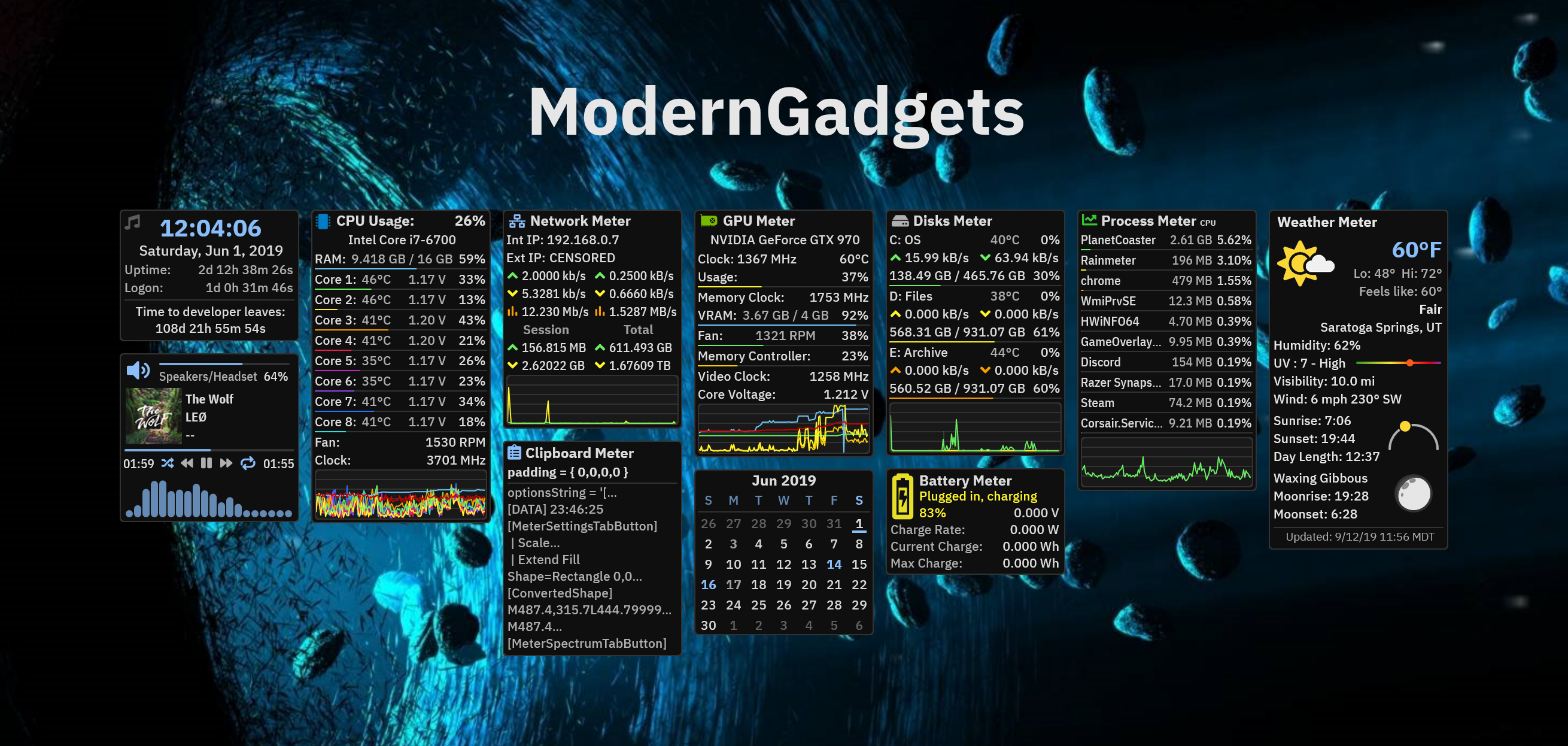




















![[openbox] meh,](https://images-wixmp-ed30a86b8c4ca887773594c2.wixmp.com/i/7ebcf763-6520-4527-b2f5-4287e80050b2/d9c5ifq-47aa05ff-59cd-4609-aed0-ea5e186f2a8e.png/v1/crop/w_184)







